Installing Levitate on your Squarespace website is easy. Simply follow the instructions below:
- Login to your Squarespace and select “Settings” from the navigation menu.
- Then select “Advanced”.
- Then select “Code Injection.
- Paste your unique Levitate code into the “Footer” box.
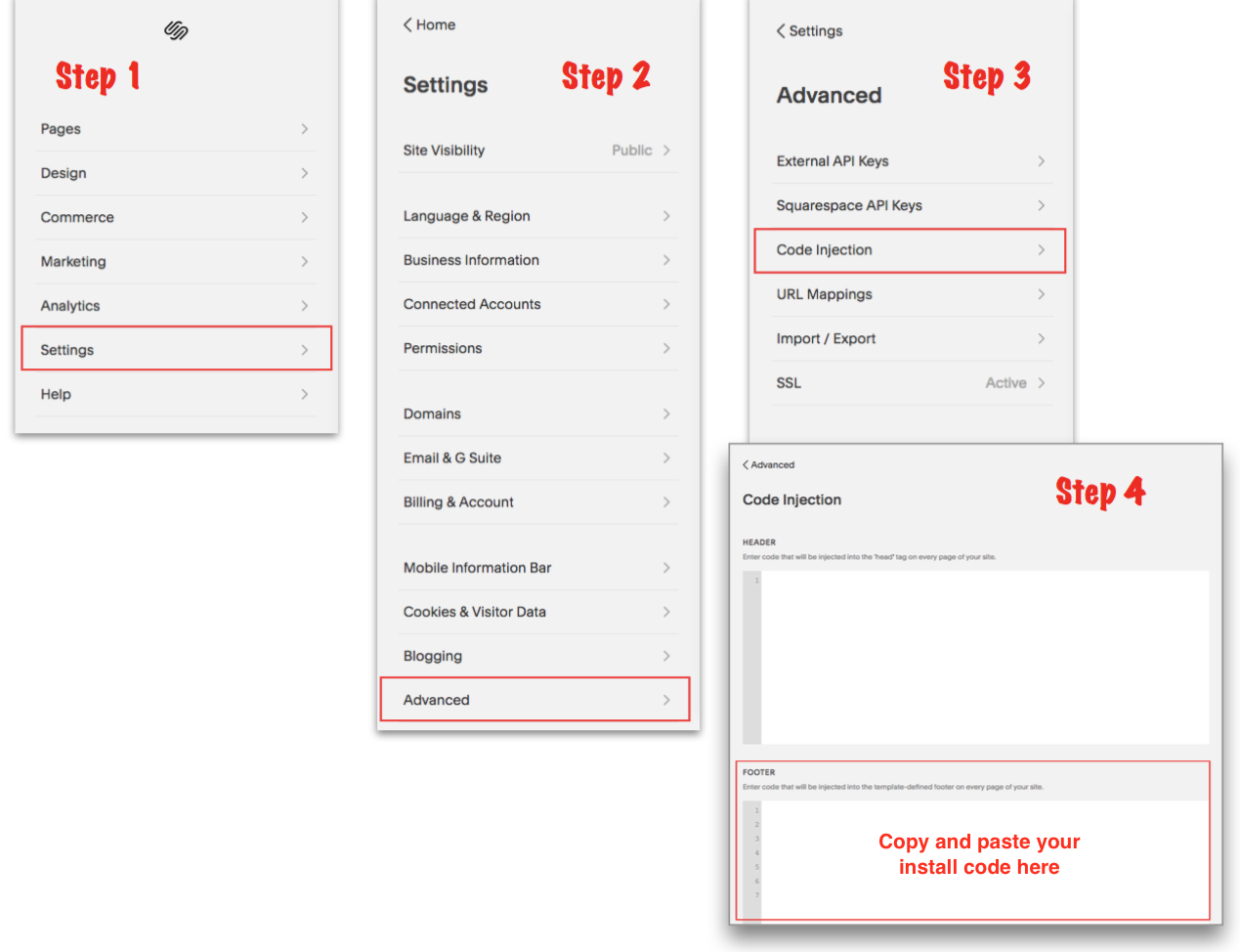
That’s it! Now go take a break, you deserve it.