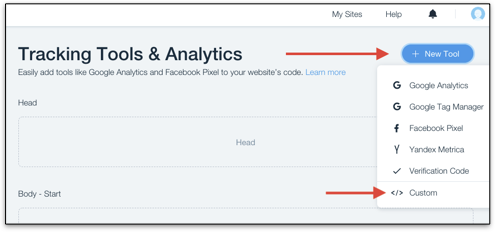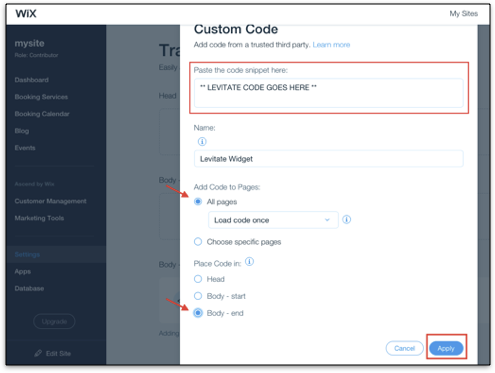Installing Levitate on your Wix website is easy. Simply follow the instructions below:
- Login to your Wix Dashboard and select Settings, then select “Tracking & Analytics”.
- Click on “New Tool” in the top right corner and select “Custom”.
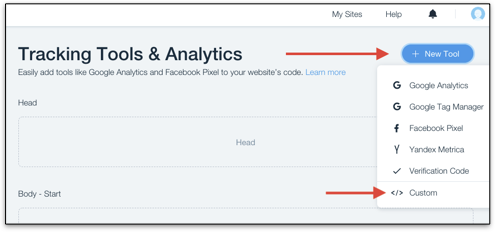
- Paste your unique Levitate code into the designated box, add the code to “All Pages” and place the code in “Body”. Click “Apply”.
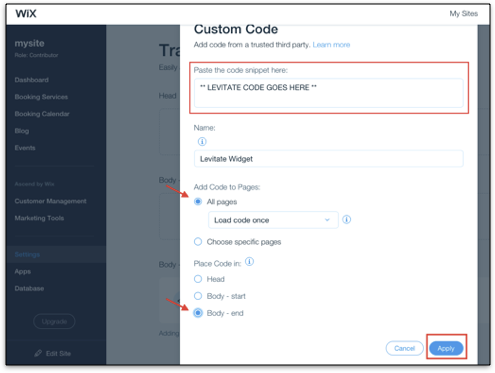
That’s it! Now go take a break, you deserve it.